Features
- Side-by-Side Comparison: Simultaneously evaluate multiple LLMs to understand how they perform in real-time across various scenarios.
- Performance Metrics: Examine essential performance indicators like response time and token usage to gain deeper insights into each LLM’s capabilities.
- Response Comparison: Compare the responses generated by different LLMs, assessing the quality, relevance, and appropriateness for specific tasks.
- Cost Analysis: Evaluate the cost implications of using different LLMs, helping you balance budget constraints with performance needs.
- Intuitive Interface: Use a user-friendly interface that simplifies the process of setting up tests, visualizing results, and making comparisons.
- Comprehensive Reporting: Generate detailed reports that compile and visualize comparison data, supporting informed decision-making.
Get started
List existing experiments
Get a quick overview of all experiments created.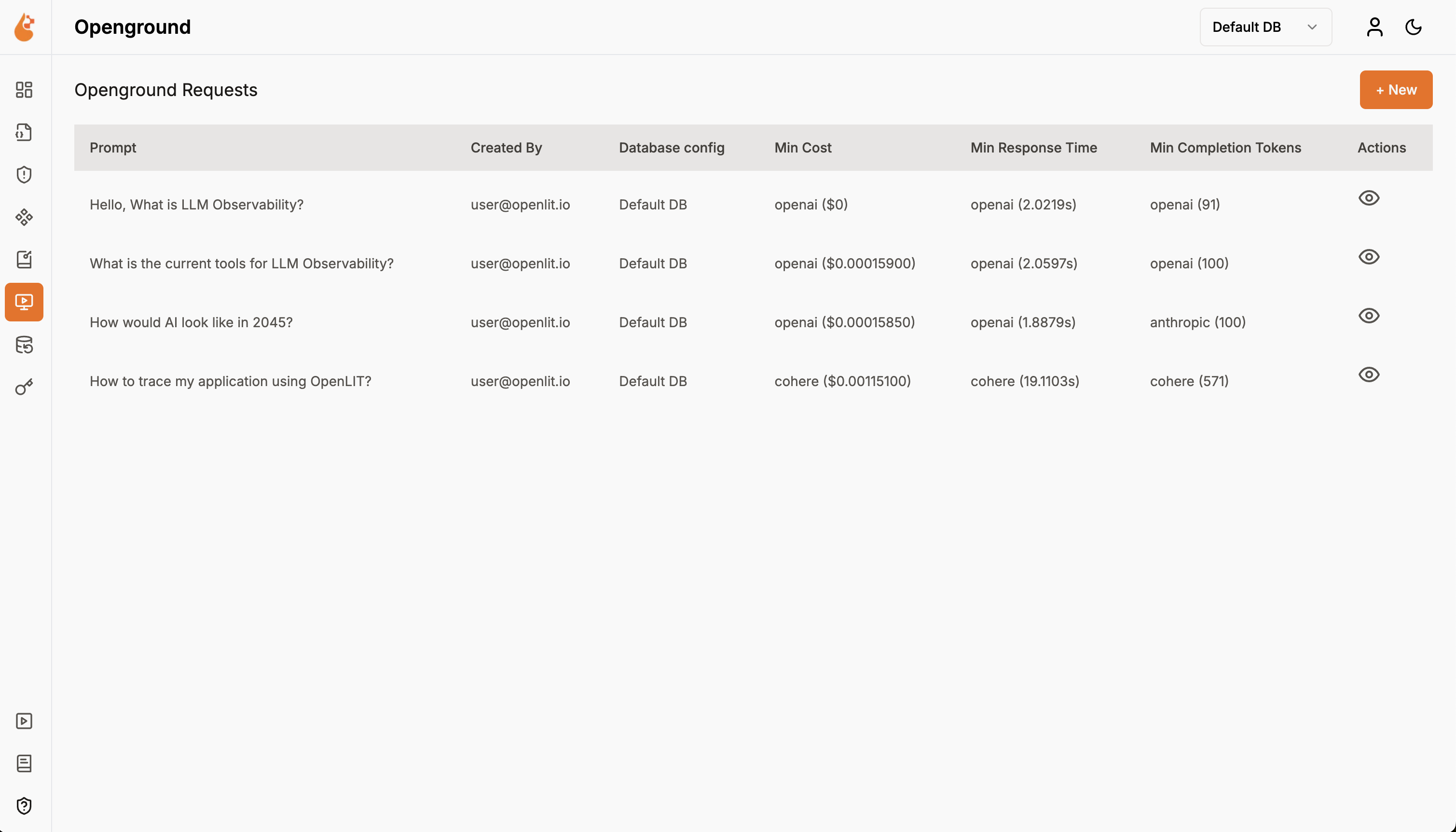
- Navigate to the OpenGround in OpenLIT.
- Explore the previosly created experiments.
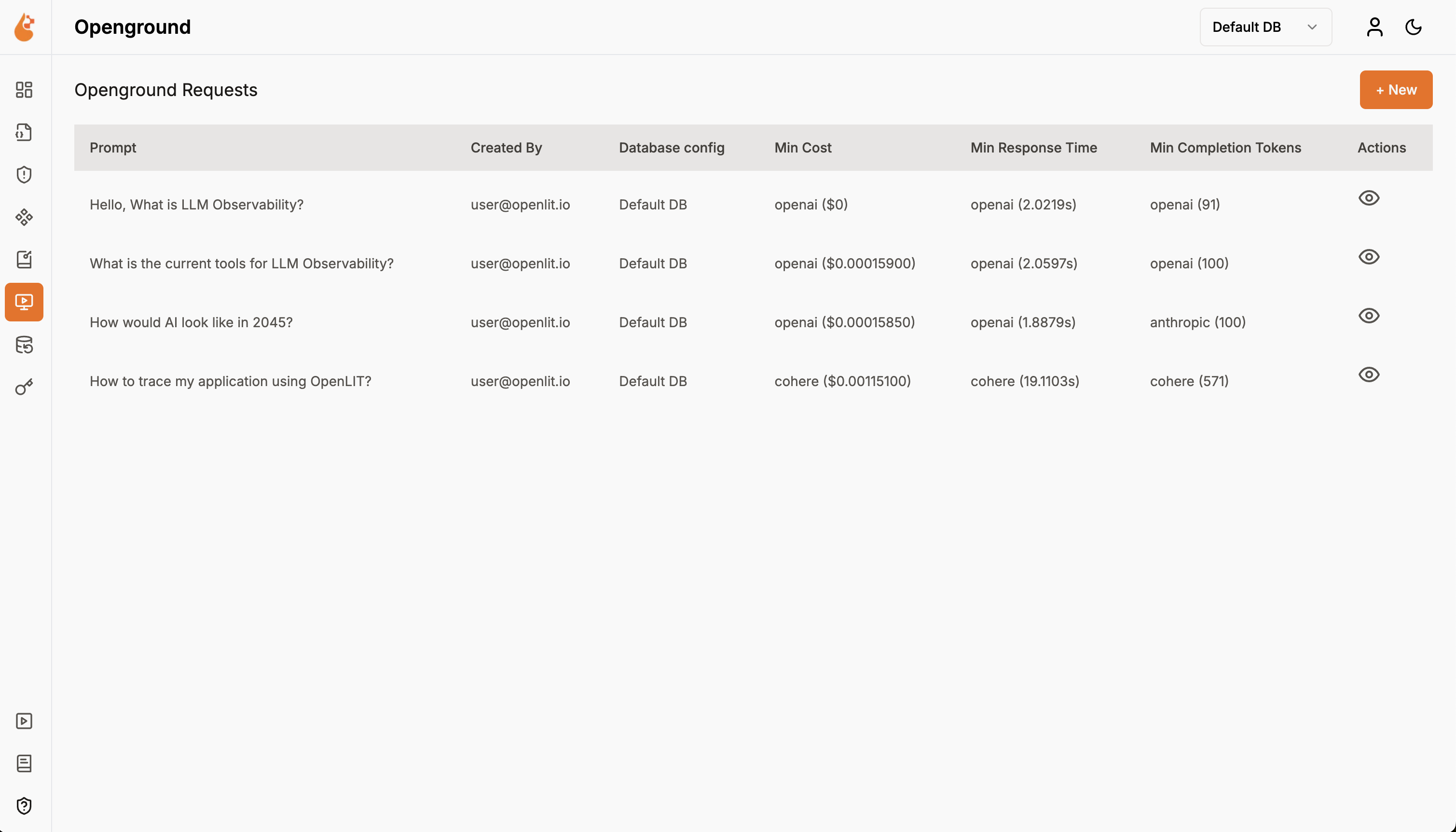
Create a new experiment
Set up new experiments to compare different LLMs side-by-side.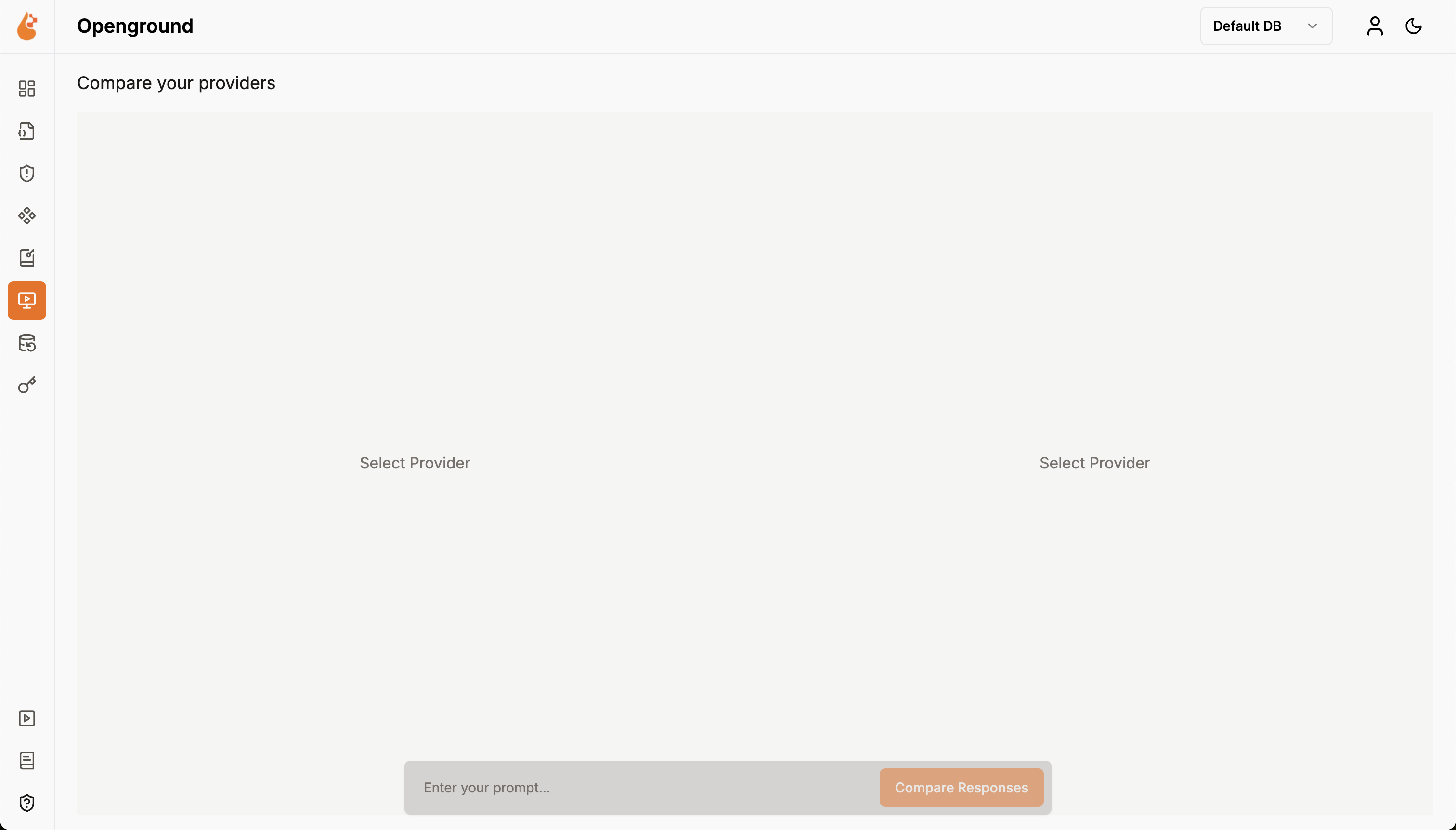
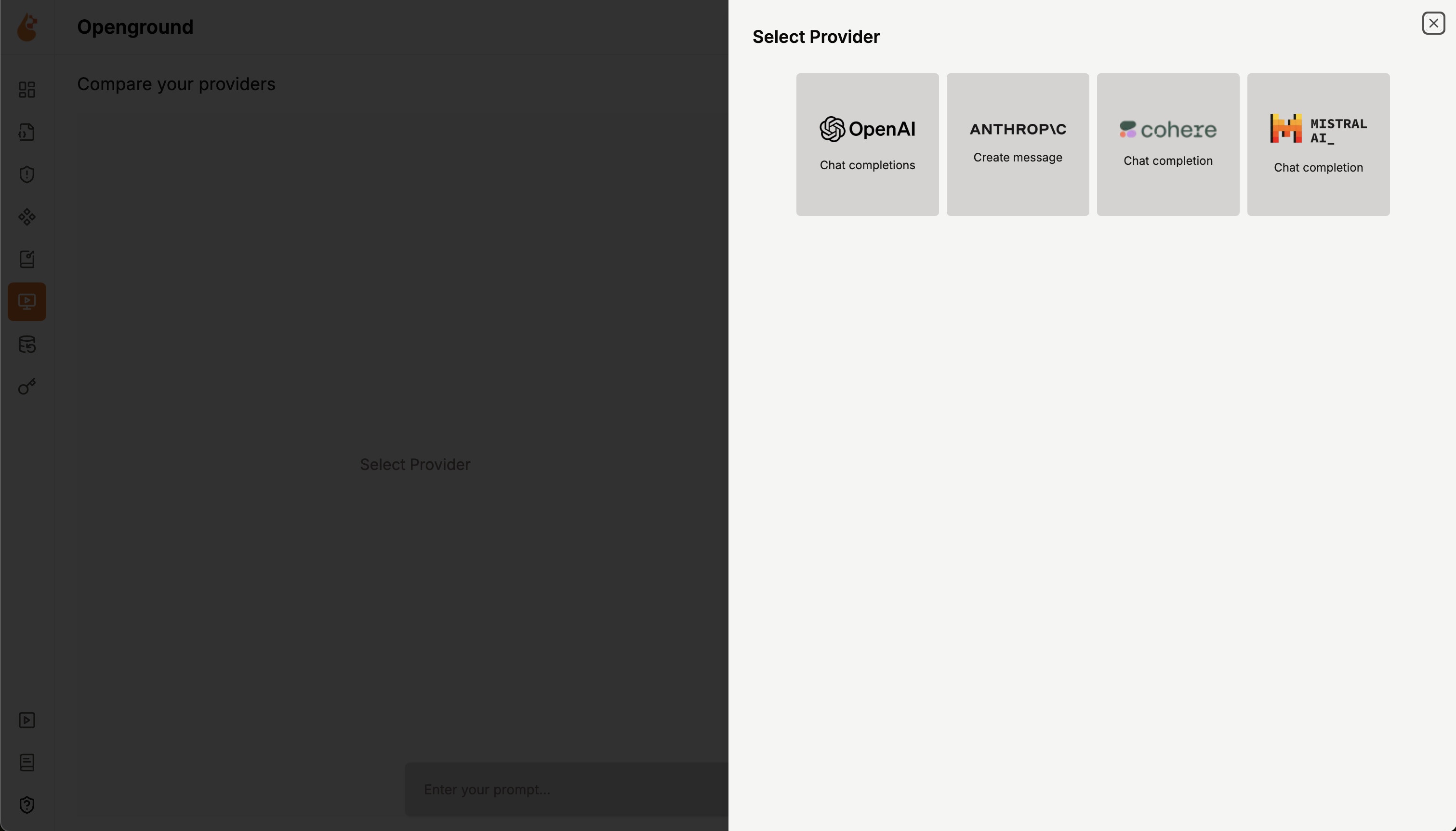
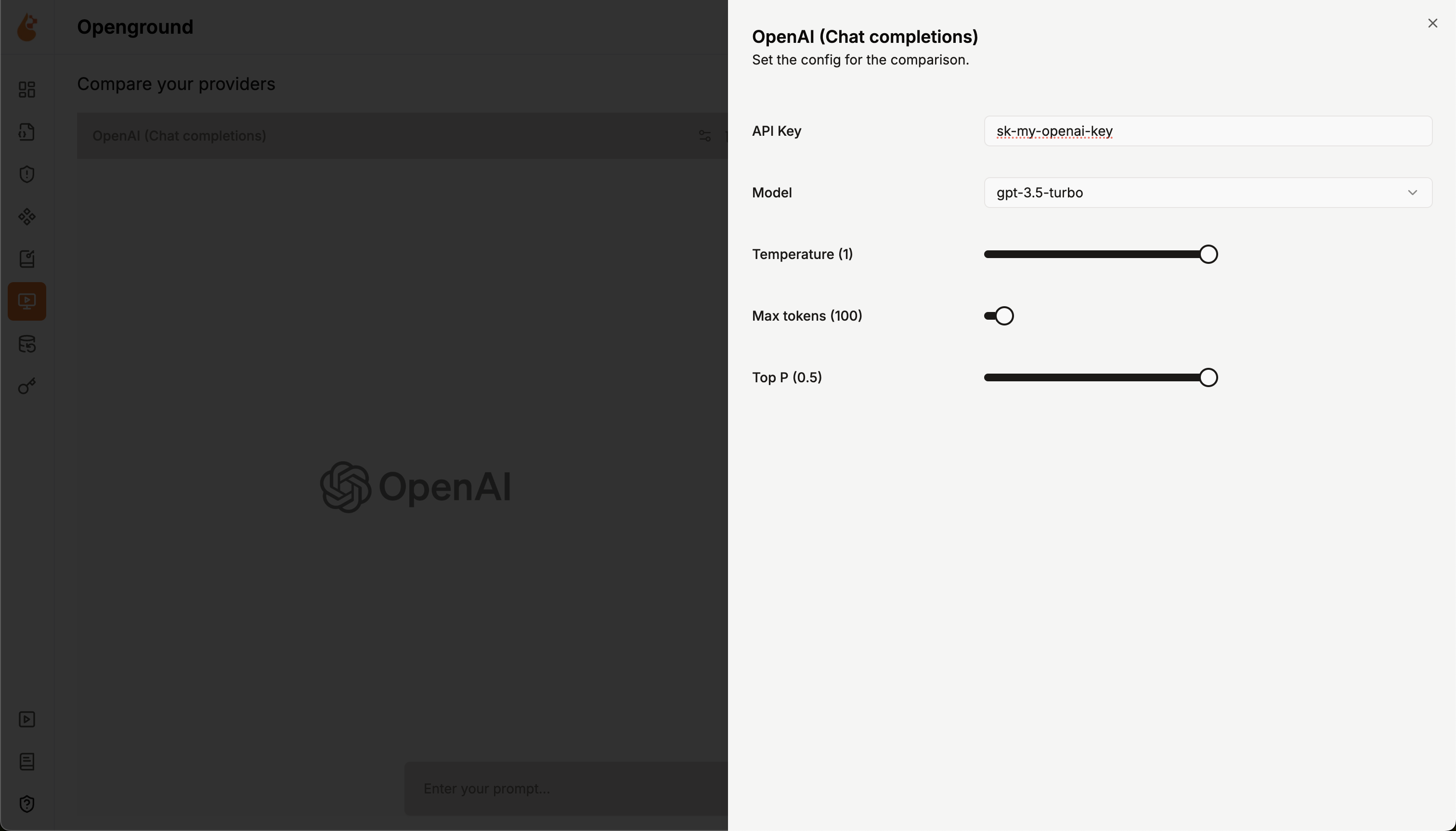
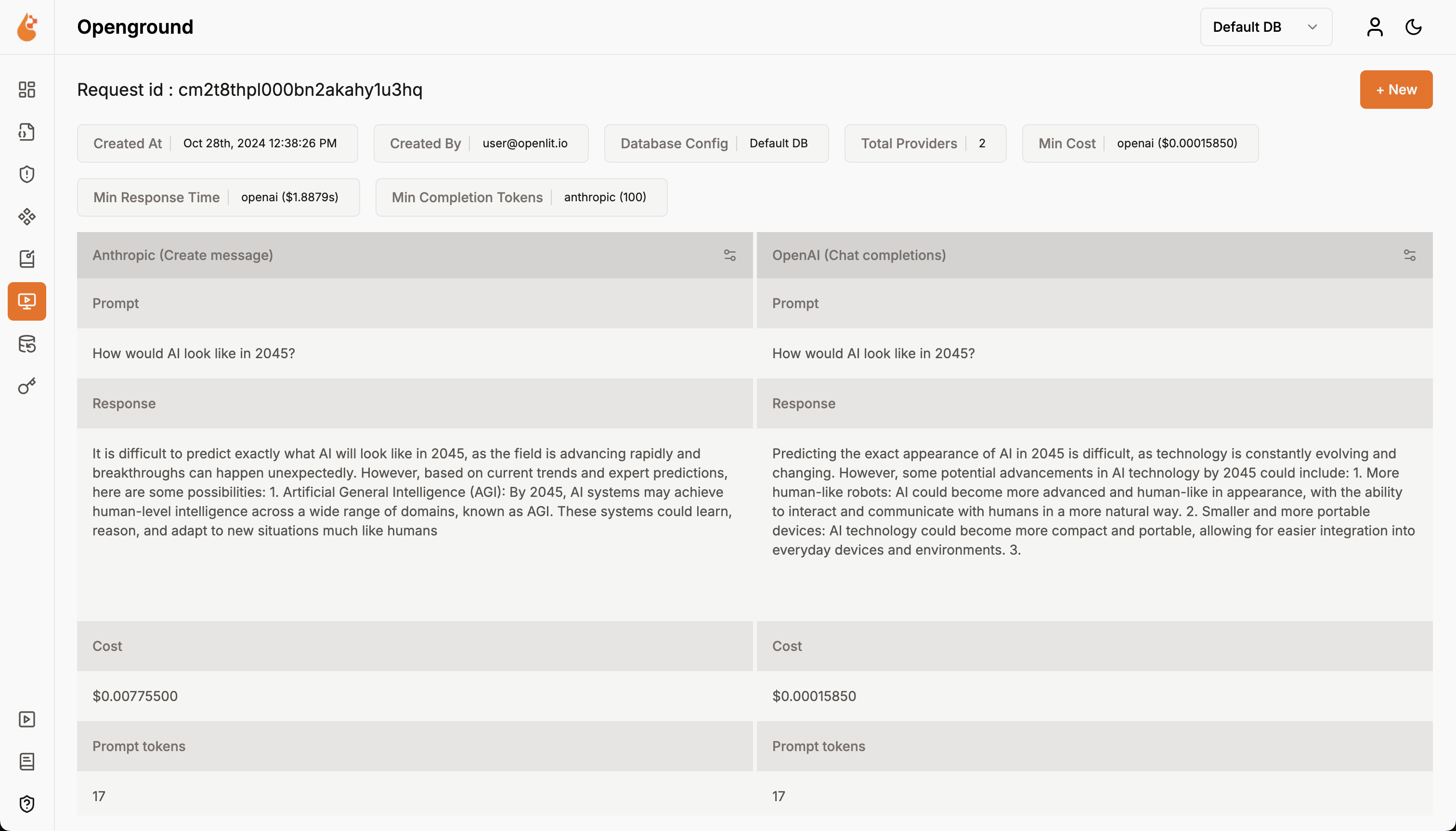
- Click on Create new button to start a new experiment.
- In the editor, choose your first LLM provider. Configure the LLM by setting its parameters and enter your API key to enable requests.
- Repeat the process for your second LLM provider. Choose the provider and configure its LLM parameters.
- Once both LLMs are set up, enter your prompt and click Compare Response.
- Review and analyze the responses from both LLMs to see how they compare.
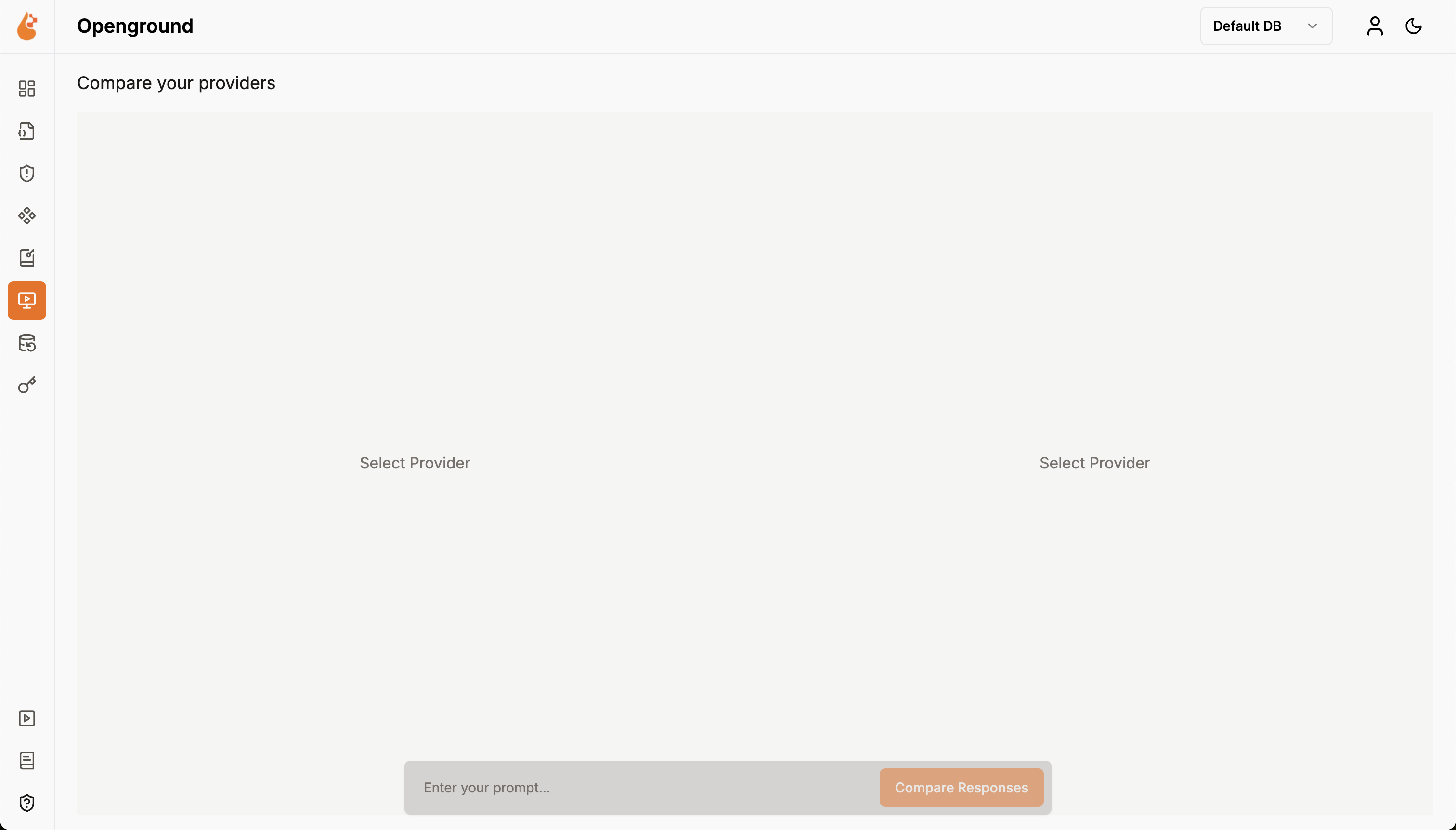
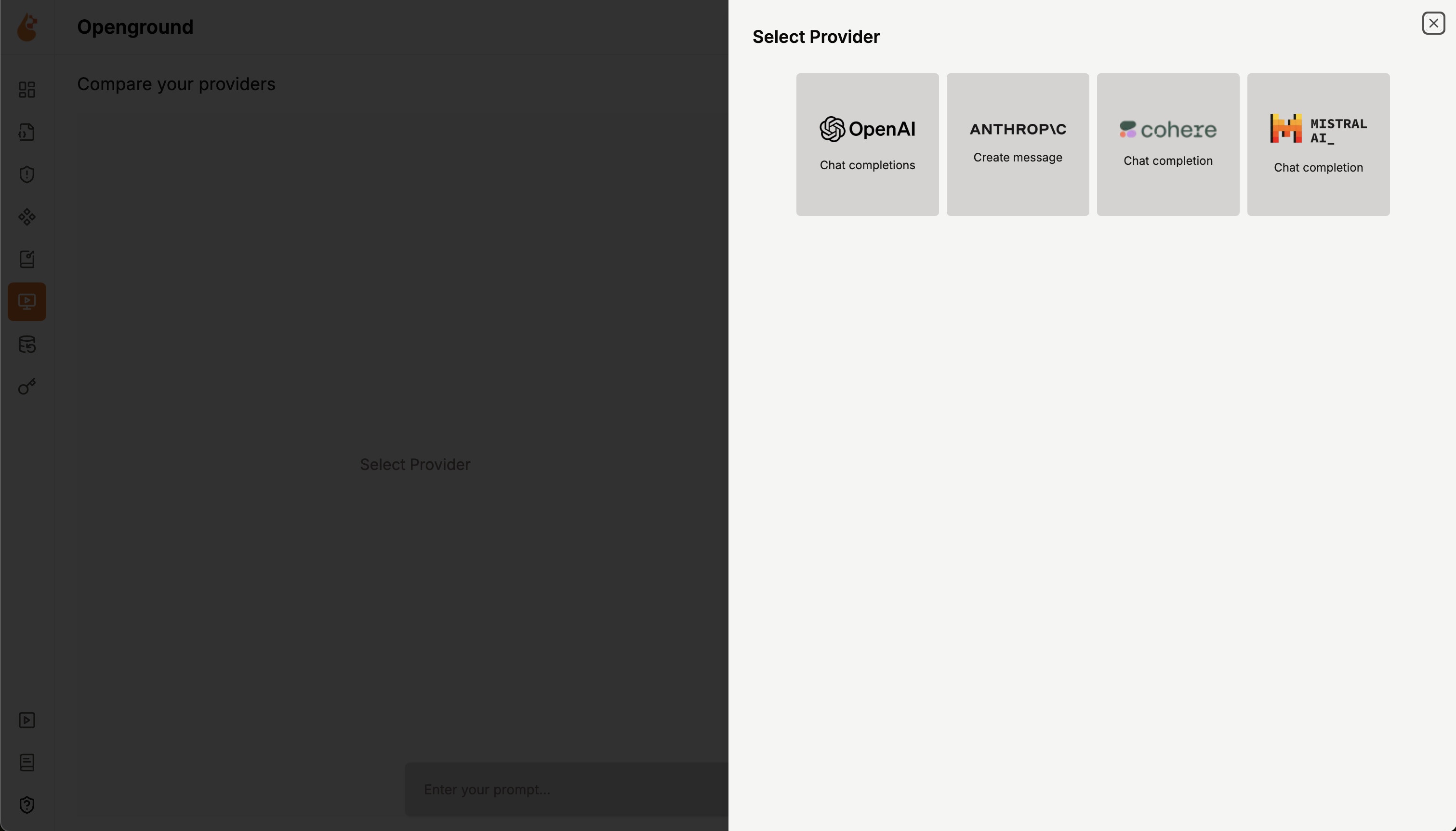
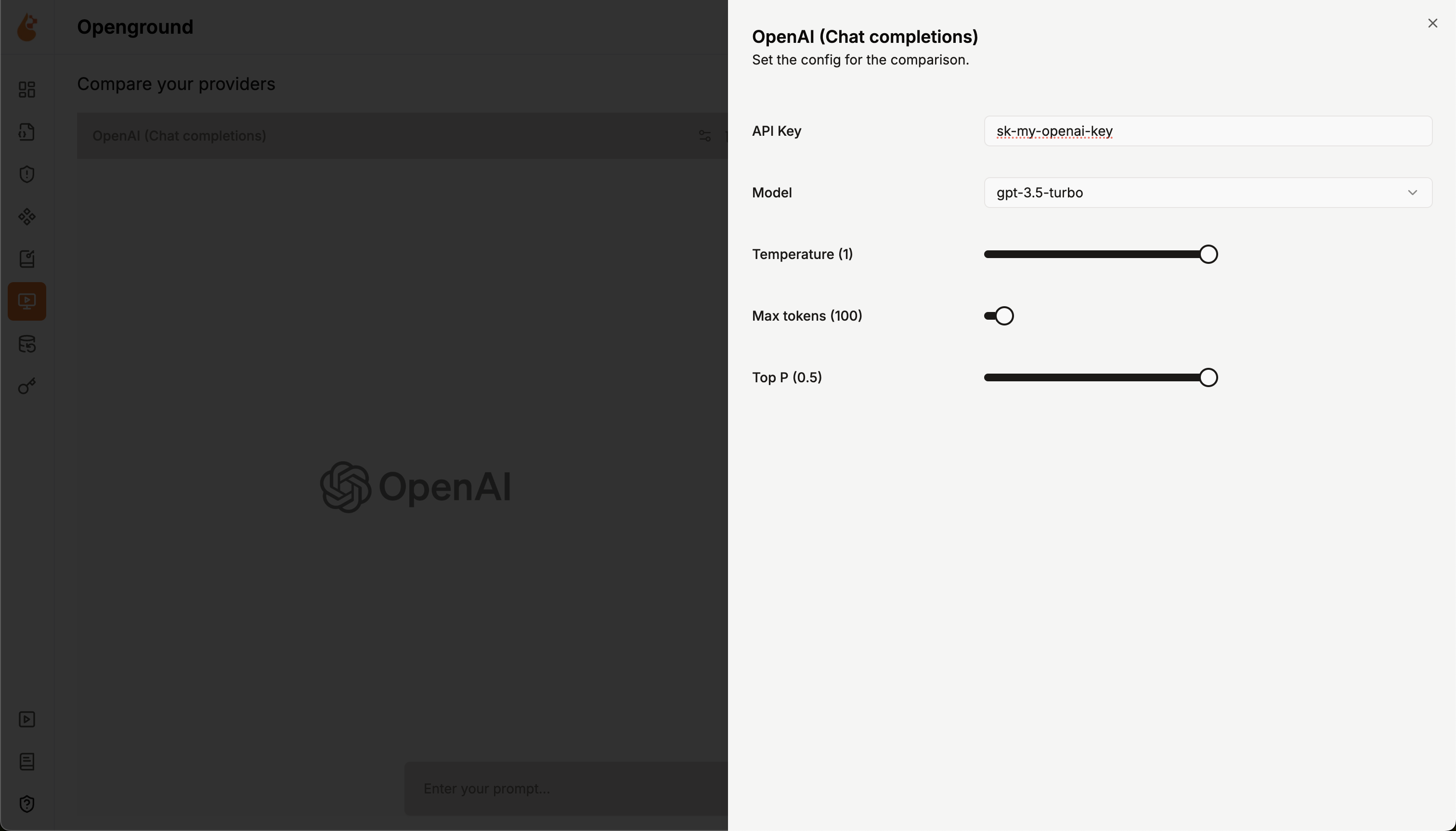
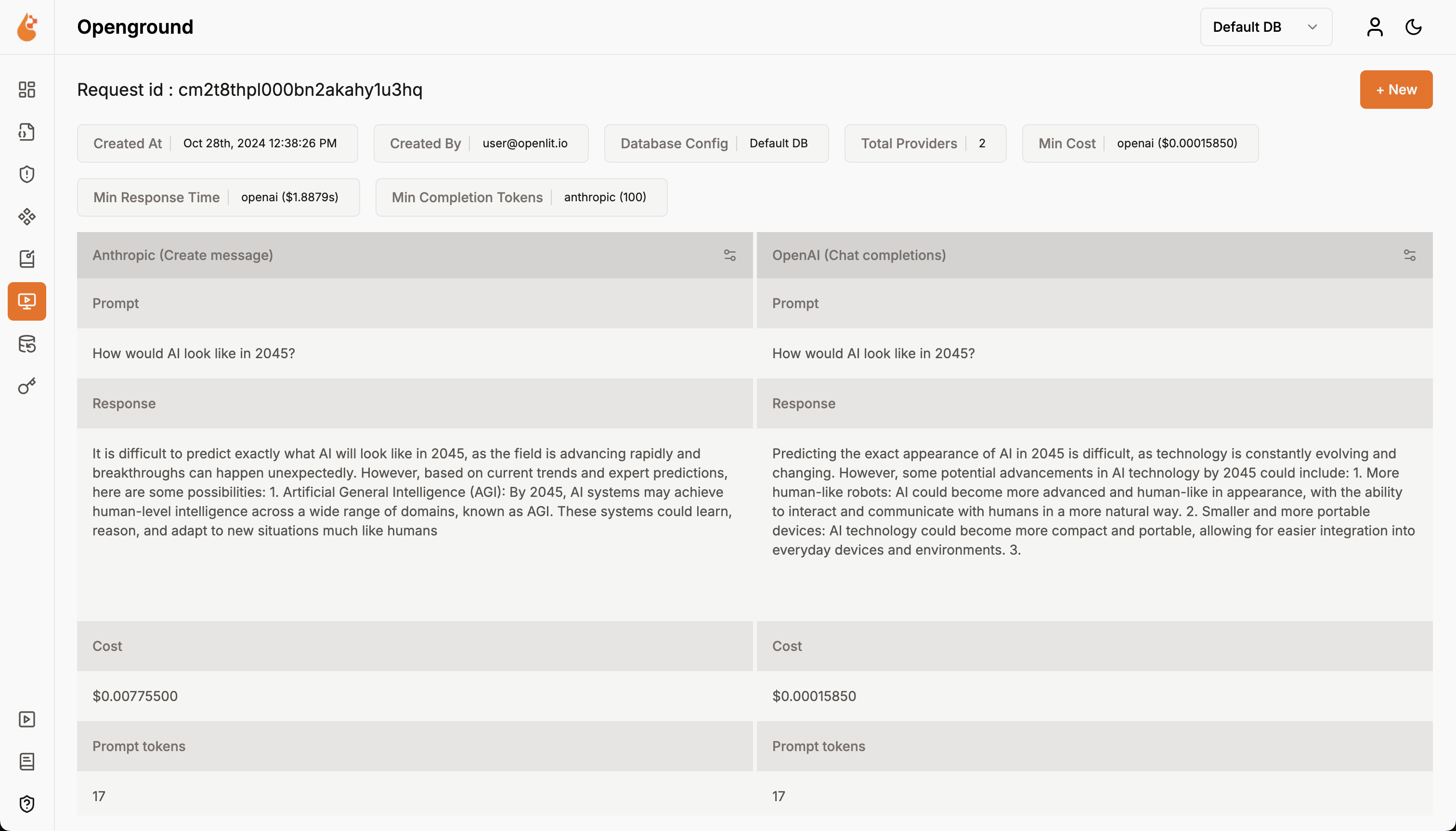
Manage LLM secrets
Centrally store LLM API keys that applications can retrieve remotely without restarts
Create a dashboard
Create custom visualizations with flexible widgets, queries, and real-time AI monitoring
Manage prompts
Version, deploy, and collaborate on prompts with centralized management and tracking
Running in Kubernetes? Try the OpenLIT Operator
Automatically inject instrumentation into existing workloads without modifying pod specs, container images, or application code.

